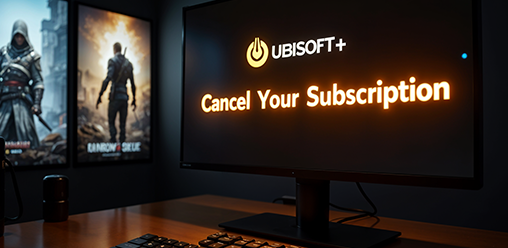
Ubisoft+: How to Cancel Your Subscription and Avoid Extra Charges
<1 min readUbisoft+ provides gamers with a vast array of titles and exclusive benefits, establishing itself as a preferred option for enthusiasts of the gaming industry leader, Ubisoft. The subscription services offer regular billing to ensure uninterrupted access to your favorite games. Should you wish to cancel your subscription, it is crucial to fully understand the cancellation process and its associated implications according to the terms of service. This guide will outline each step involved in canceling your Ubisoft+ subscription, detailing the ramifications for your game access and saved progress, and how to manage your ongoing subscription effectively. Additionally, you will gain insights into how to prevent any automatic renewal charges and effectively manage your subscription through understanding the subscription section and payment methods. Prepare to navigate the intricacies of Ubisoft+ and its available features as we begin this process.
What is Ubisoft+?
Ubisoft+ is a subscription service offered by Ubisoft that provides users with access to a vast library of games across various gaming platforms, including PC and consoles. With a single subscription, users can enjoy a diverse range of titles and experience all the benefits associated with a premium gaming service, including new releases, exclusive content, and features tailored for personal use.
This service aims to enhance the gaming experience by offering a seamless way to manage your gaming library and access to a wide array of content, making it an attractive option for avid gamers.
How to Cancel Your Ubisoft+ Subscription?
To cancel your Ubisoft+ subscription effectively, it's important to follow a series of straightforward steps that ensure your cancellation requests are processed smoothly and efficiently by the support team.
The cancellation process typically involves:
- Logging into your Ubisoft account
- Navigating to the subscription section
- Submitting your cancellation request in accordance with the terms of service
Users need to manage their subscriptions diligently to avoid automatic renewal charges and ensure that they have the necessary information regarding their payment methods and ongoing subscriptions.
Step 1: Log into Your Ubisoft Account
The first step to cancel your Ubisoft+ subscription is to log into your Ubisoft account, where you can manage your subscriptions and view your payment information securely.
Accessing this account is crucial, as it allows users to monitor their subscription status, effectively manage ongoing payments, and ensure that all provided details are up-to-date.
To log in, simply visit the Ubisoft website or open the app, click on the login button, and enter your registered email address and password.
Should you encounter any issues like forgotten passwords or locked accounts, you can retrieve access by following the on-screen instructions.
It’s vital to use valid payment information to prevent any disruptions in service or unintended billing errors.
Securing your account with two-factor authentication can greatly enhance safety, reducing the risk of unauthorized access and ensuring a smooth experience while managing subscriptions.
Step 2: Go to the Subscription Page
After logging in, navigate to the subscription section page, which is where you can review your current Ubisoft+ subscription status and manage your subscription preferences.
This page not only allows for a comprehensive overview of your subscription details but also serves as a vital tool for managing active subscriptions effectively. Within this section, players will find essential information regarding billing cycles and renewal dates, enabling better financial planning. It is advisable to check the status regularly, as doing so ensures that you are fully aware of any upcoming charges or promotional offerings.
- Checking subscription status enables you to identify what features and benefits are currently active.
- Understanding your subscription options can also enhance your gaming experience, as it allows you to access exclusive content and updates in line with the user agreement and eligibility criteria.
- Manage subscription preferences with ease, adjusting settings according to your gaming habits.
Should you need to make changes such as upgrading or canceling your subscription, this page provides the tools necessary to complete those actions swiftly. Staying informed about your Ubisoft+ subscription ensures that you always have access to the latest games and discounts available within the platform.
Step 3: Click on the 'Cancel Subscription' Button
Once you are on the subscription page, you will see the 'Cancel Subscription' button, which initiates the cancellation process for your Ubisoft+ subscription. This button is the gateway to ending your recurring payments and ensuring you no longer have access to the service.
Clicking the 'Cancel Subscription' button will prompt a confirmation dialogue, ensuring that you really wish to proceed with this action. It’s important to note that once you confirm your cancellation, you will lose access to any features or content associated with your subscription at the end of your current billing cycle, including any subscription benefits.
- Follow the prompts to verify your decision.
- You may receive a message confirming that your subscription has been successfully cancelled.
- If applicable, check for any offers encouraging you to reconsider your decision.
This transparent approach helps you manage your subscription effectively while considering any remaining benefits you wish to utilize.
Step 4: Confirm Cancellation
The final step in canceling your Ubisoft+ subscription is to confirm the cancellation, which may require you to review the cancellation policy and acknowledge any ongoing subscription terms.
Once you initiate the cancellation process, users will likely receive a series of notifications aimed at ensuring they are fully informed about their choice. This includes a confirmation email summarizing the cancellation details and providing any necessary instructions for the finalization of the process. It's crucial to pay attention to the cancellation policy, as this outlines important information about potential transaction fees and charges that could arise if the cancellation is not completed correctly.
- Check your inbox for a confirmation email.
- Review the details regarding your ongoing subscription to understand any remaining obligations.
- Acknowledge the timelines provided in the cancellation policy to prevent unexpected fees.
By ensuring that all necessary steps are addressed, users can confidently manage their subscriptions, avoiding unwelcome surprises.
What Happens After You Cancel Your Subscription?
After you cancel your Ubisoft+ subscription, several changes will take effect regarding your access to games and the benefits associated with your subscription, which are crucial for understanding what to expect after cancellation.
Users should be informed about the cancellation policy, particularly how it impacts access to games and saved game progress. While you will no longer have access to the subscription benefits, your saved game progress may still be retained, allowing you to pick up where you left off if you decide to re-subscribe in the future.
Will You Still Have Access to Games?
Upon canceling your Ubisoft+ subscription, you will lose immediate access to games that were part of the service, although any titles purchased separately or through third-party sellers will remain accessible.
This means that while a plethora of games enjoyed during the subscription will be unavailable for play, any individually purchased titles will continue to reside in your library, offering you the option to revisit those experiences whenever you choose. It is essential to differentiate between games obtained via subscription and those that were bought outright; the subscription service frequently allows players to experience new releases and exclusive content without additional costs. In contrast, when the subscription ends, such convenient access disappears along with the games.
- Games accessed through the Ubisoft+ service will no longer be playable post-cancellation.
- Purchased games remain yours regardless of subscription status.
- Exclusive subscription benefits, such as free trial periods for new releases, will also cease to apply.
For players who value ownership and flexibility, this distinction is critical, allowing them to weigh the benefits of subscription gaming against traditional purchasing options.
What Happens to Your Saved Game Progress?
Your saved game progress will typically be retained within your Ubisoft account, allowing you to continue your gaming experience if you choose to resubscribe in the future.
This system provides users with peace of mind knowing that their efforts in leveling up characters, completing missions, and unlocking achievements are safeguarded over time. As a result, if a player steps away from their adventures to prioritize other commitments or simply to explore new titles, they can easily return without the dread of losing hard-earned progress.
The long-term retention of saved data means that even if considerable time passes, one can still dive back into their previous adventures or pick up right where they left off, enhancing the overall value of the user account experience.
- Persistent storage of achievements
- Access to progress across multiple devices
- Stress-free re-entry into gaming
How to Avoid Extra Charges After Cancelling Ubisoft+?
To avoid extra charges after canceling your Ubisoft+ subscription, it is vital to be aware of your billing cycle and ensure your cancellation requests are submitted in a timely manner.
Understanding the cancellation process is essential to prevent any accidental automatic renewal charges that could occur if the cancellation is not finalized before the next billing date.
Users must manage their subscriptions carefully to navigate these potential pitfalls and maintain control over their payment information and ongoing obligations.
When Should You Cancel Your Subscription?
The ideal time to cancel your subscription is just before your next billing cycle, ensuring you do not incur additional charges associated with automatic renewal.
To effectively manage subscriptions, monitoring billing cycles meticulously is essential. By keeping a calendar or setting reminders, individuals can stay informed about upcoming payment dates, minimizing the risk of unwanted charges.
Understanding the nuances of subscription services can also shed light on their terms and conditions, which often dictate cancellation timelines. Utilizing tools or apps designed for bills management can provide alerts and insights, simplifying the cancellation process.
Ultimately, being proactive about subscription oversight not only promotes financial health but also enhances decision-making regarding ongoing services.
What Happens if You Don't Cancel Your Subscription Before the Next Billing Cycle?
If you do not cancel your subscription before the next billing cycle, you will be charged for the upcoming period, as most subscription services operate on an automatic renewal basis.
Failing to adhere to this timeline can have several significant consequences that users must not overlook. Automatic renewals can often catch users off guard, leading to unexpected charges on their accounts. Once the renewal occurs, the subscription is renewed for another term, and the associated fees are deducted from the user’s payment method without further consent. This can create a negative impact on personal finances and may complicate the management of user accounts.
- Users should always keep track of their subscription end dates.
- Many services provide reminders before renewal, so being proactive is essential.
- If a cancellation is missed, obtaining a refund can be difficult, depending on the service’s policy.
Understanding the importance of timely cancellations ensures that individuals maintain control over their financial obligations and avoid the pitfalls of automatic renewals.
Can You Get a Refund for Unwanted Charges?
In many cases, obtaining a refund for unwanted charges after cancellation is contingent upon the cancellation policy outlined by Ubisoft, which may vary based on individual circumstances.
Understanding this policy is essential, as it directly influences whether one can successfully retrieve funds from unrecognized transactions. Customers are encouraged to thoroughly review the guidelines set forth, as adherence to stipulated timelines and conditions will significantly impact the refund process.
Specifically, the cancellation policy often dictates the allowable windows for requesting refunds, the necessary documentation to submit, and any exceptions that may apply. Here are some key points to keep in mind:
- Experience with the refund process can differ depending on the payment method used.
- Documentation proving cancellation might be necessary.
- Certain circumstances, such as a technical issue, may warrant a different approach.
Thus, familiarizing oneself with the nuances of Ubisoft's policy can provide clarity and facilitate a smoother experience when disputing charges.
Tips for Managing Your Ubisoft+ Subscription
Effectively managing your Ubisoft+ subscription requires a proactive approach to keep track of billing cycles, understand the terms of service, and ensure you are fully aware of your subscription benefits.
By implementing a few simple strategies, you can avoid unnecessary charges and maintain a seamless gaming experience, allowing you to enjoy all the features that Ubisoft+ has to offer.
It's important to stay informed about any changes in your subscription type and the eligibility criteria that may impact your account.
Set Reminders for Cancellation Dates
Setting reminders for cancellation dates can help you avoid automatic renewal charges and ensure that you have control over your Ubisoft+ subscription.
In today's fast-paced digital world, managing multiple subscriptions has become a common challenge for many. By utilizing digital calendars or reminders effectively, individuals can stay organized and minimize unexpected expenses.
- These tools enable users to set alerts that notify them well in advance of renewal dates.
- As a result, managing subscriptions becomes a straightforward task rather than a last-minute scramble.
Incorporating such practices not only fosters financial awareness but also give the power tos users to make informed decisions about their gaming subscriptions.
In essence, by keeping track of cancellation dates, players can enjoy their favorite titles without the looming worry of unwanted charges.
Keep Track of Your Billing Cycle
Keeping track of your billing cycle is essential for managing your Ubisoft+ subscription, as it allows you to anticipate charges and make informed decisions about your gaming experience.
Being proactive about your billing can lead to significant financial benefits, especially when faced with various subscription services that require monthly payments. Implementing a simple system to monitor these cycles not only prevents unexpected fees but also helps in budgeting effectively.
By noting the start date of your Ubisoft+ subscription, you can create reminders for yourself a few days prior to the renewal date. This way, you can assess your usage and decide if continuing the subscription aligns with your gaming needs or budget.
- Utilize digital calendars to track renewal dates.
- Consider setting up alerts a week in advance.
- Review your gaming habits regularly to ensure your subscriptions are worth it.
Staying organized in this way give the power tos you to enjoy your gaming without the stress of financial surprises.
Read the Terms and Conditions Carefully
Carefully reading the terms and conditions of your Ubisoft+ subscription is crucial, as it contains important information about the cancellation policy and user agreement that can affect your subscription experience.
Understanding these terms ensures that users are well-informed about their rights and obligations. Notably, the cancellation policy outlines the steps necessary to terminate the subscription, including deadlines and procedures that must be followed. This can prevent unexpected charges and disputes down the line.
Being aware of the refund policy is equally essential, as it specifies the conditions under which refunds are granted if a user is dissatisfied or wishes to discontinue the service.
- Depending on the subscription tier, refund eligibility may vary.
- Users are encouraged to review this information periodically as policies may change.
Ultimately, a well-informed subscriber is give the power toed to make decisions that align with their preferences and ensure a hassle-free experience with their Ubisoft+ membership.
Frequently Asked Questions
How do I cancel my Ubisoft+ subscription and avoid extra charges?
To cancel your Ubisoft+ subscription, log into your account and go to the Subscription section. From there, click on the "Unsubscribe" button and follow the prompts to complete the cancellation process. This will ensure that you are not charged for the following month.
Are there any fees or penalties for canceling my Ubisoft+ subscription?
No, there are no fees or penalties for canceling your Ubisoft+ subscription. You will only be charged for the current month and will not be charged for the following month after cancellation.
Will I still have access to Ubisoft+ content after canceling my subscription?
Your access to Ubisoft+ content will continue until the end of your current billing cycle. After that, you will no longer have access to the content unless you resubscribe.
Can I cancel my Ubisoft+ subscription at any time?
Yes, you can cancel your Ubisoft+ subscription at any time. There is no commitment or contract, and you can cancel whenever you want.
Will I lose my progress or saved games if I cancel my Ubisoft+ subscription?
No, your progress and saved games will not be affected by canceling your Ubisoft+ subscription. They will remain intact and can be accessed again if you resubscribe.
Can I cancel my Ubisoft+ subscription and resubscribe at a later time?
Yes, you can cancel your Ubisoft+ subscription and resubscribe at a later time. Your saved games and progress will still be available when you resubscribe.